|
|
|
Feature
Highlights
|
| HDB Resale function 1. This function allows you to create a complete HDB resale financial plan for your clients. Simply enter information for sellers and buyers, click the "Submit for process" button, the software will automatically calculate, showing detail financial plan for Sellers and Buyers. 2. The Auto-save function will save all the data you have enter when your click the "Submit to process" button, allow you to recall and print financial plan when printer is available. 3. The Edit function will allow you to edit the data again create many difference scenarios for your clients. View sample report | Back to Top Enhanced Contra function 1. This function allows you to create the latest Enhanced Contra financial plan for your clients. 2. Simply enter the Selling data then Buying data and click the "Submit for process" button. 3. Selling report showing the Cash proceeds before and after Contra. 4. Buying report showing the Contra amount for Cash and CPF used. View sample report | Back to Top Seller Cash Proceed function 1. This separate function allow quick calculation of seller cash proceed. View sample report | Back to Top Loan-HDB function 1. Use this function to determine the loan quantum for HDB buyers. 2. Loan quantum base on buyer's income, age and occupier's income. 3. Showing detail the monthly repayment amount by Cash and CPF. View sample report | Back to Top Mortgage Payment - HDB function 1. Quick calculation of Monthly repayment for HDB mortgage loan. View sample report | Back to Top Loan-Bank function 1. Use this function to determine the loan quantum from commercial bank. 2. Base on any interest rates you have key-in and difference mode of calculation e.g. Monthly rest; Quarterly rest; Half-yearly rest or Yearly rest. View sample report | Back to Top Mortgage Payment-Bank function 1. Quick calculation of Monthly repayment for commercial bank loan. 2. Work for any interest rates and difference mode of calculation. View sample report | Back to Top HPS Premium function 1. This separate function allow quick determine of CPF HPS Premium base on buyer's age; sex and percentage coverage. 2. Allow input up to four buyers at a time. | Back to Top Sum Assured function 1. Determine the HPIS sum assured payable in the event of permanent incapacity or death. | Back to Top Surrender Value function 1. Determine the amount of HPIS surrender value payable when you surrender your HPIS policy. | Back to Top Rental function 1. This function calculates the amount of stamp duty payable for Tenancy agreement. 2. Allow input up to four difference period of tenancy. | Back to Top Parameters Setting function 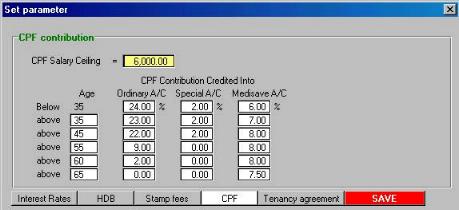 1. This function allows self change the calculation parameters any time where there is housing policies or HDB policies changes. e.g. Interest rates, Conveyancing fee, Stamp & Legal fee, Resale Levy, Discharge of mortgage, CPF contribution according to Age, Stamp fee on Tenancy agreement, and other HDB policies, etc. 2. Just enter into "Parameters" setting function, type over the parameter you wish to change, then click the Save button to save change and exit. So there is No needs to upgrade your software, where there is no policies changes, your software will NOT be out dated easily. | Back to Top |
ęcopyrighted and reserved
innoreal.com